04 Python III — Functions
04 Feb 2021We are continuing from
the previous lesson in the "work directory"
~/PHY494/04_python. We will use ipython and your text editor.
Functions
Functions package re-useable code and generalize code by allowing variable inputs. Writing code with functions is essential for debugging and reusability. If you have, say, 10 lines of code (or even less) that do something specific, consider making it a function.
Basic structure a of a python function
def func_name(arg1, arg2, ...):
"""documentation string (optional)"""
# body
...
return resultsRepackage our step function:
# Heaviside step function
def heaviside(x):
"""Heaviside step function"""
theta = None
if x < 0:
theta = 0.
elif x == 0:
theta = 0.5
else:
theta = 1.
return thetaWhen you run it… then nothing happens: The function was defined but not called.
Now add at the end of heaviside.py
x = 3
theta = heaviside(x)
print("Theta({0}) = {1}".format(x, theta))and run it. Now the function is being called (theta = heaviside(x))
and its return value assigned to the variable theta.
Activity: create functions
- create a file
myfuncs.py - add
heaviside()to the file - add a function
fahrenheit2kelvin()to convert from Fahrenheit to Kelvin 1 - add a function
kelvin2celsius()to convert from Kelvin to Celsius (subtract 273.15).
Try out your functions (in ipython):
%run myfuncs.py
heaviside(5)
fahrenheit2kelvin(100)
kelvin2celsius(300)
kelvin2celsius(fahrenheit2kelvin(100))should give 2
1.0
310.92777777777775
26.850000000000023
37.77777777777777
Activity: Plotting the step function
Perform this activity using pair programming3.
Use what you learnt about loops and
functions to plot the Heaviside step function. Create a
program step_plot.py that
- defines the Heaviside step function \(\Theta(x)\)
(use
heaviside(x)from above); - generates a list of \(x\) values
x_values = [-4, -3.5, -3, ..., 0, 0.5, 1, 1.5, ... 4]; - evaluates \(\Theta(x)\) for all \(x\) values and stores the results
in a list
y_values; - prints the lists of \(x\) and \(y = \Theta(x)\) values; it should look
like
-4.0 0.0 -3.5 0.0 ... 3.5 1.0 4.0 1.0 - BONUS: plots \(\Theta(x)\) against \(x\); see the Basic Plotting example, namely you can use code like
import matplotlib.pyplot as plt
plt.plot(x_values, y_values, '-o', color="red", linewidth=2)
plt.show()
Does your graph look the way that you expect it? 4
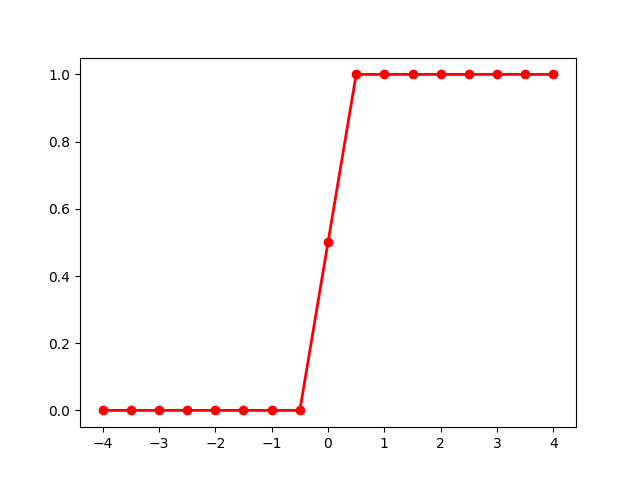
Advanced: Optional keyword arguments
Functions have arguments in their "call signature", e.g., the x in
def heaviside(x) or x and y in a function area()
def area(x, y):
"""Calculate area of rectangle with lengths x and y"""
return x*yLet's assume that you might also want to be able to calculate the area
when you scale the rectangle with a factor scale. Obviously you can
do scale * area(x, y). You could also add a third argument
def area(x, y, scale):
"""Calculate scaled area of rectangle with lengths x and y and scale factor scale"""
return scale*x*yBut this means that even for unscaled rectangles you will have to
provide scale=1, i.e., area(x, y, 1).
With an optional argument you can set a default value that is used if the argument is not provided:
def area(x, y, scale=1):
"""Calculate scaled area of rectangle with lengths `x` and `y`.
scale factor `scale` defaults to 1
"""
return scale*x*ywhich can be used as
x, y = 2, 10.5
area(x, y) # uses scale=1
area(x, y, scale=0.5)
area(x, y, scale=2)
area(x, y, 2) # DISCOURAGED, use scale=2For further details see More on Defining Functions.
Footnotes
- \[T = \frac{5}{9} (\theta - 32) + 273.15\]
-
You can compare your solution to myfuncs.py. ↩
-
We will try a software engineering technique called pair programming (borrowed from agile/extreme programming)
Each of the two programmers takes on one of the following roles:
- driver: has keyboard & types, runs the code
- navigator reads code, provides directions, catches bugs
Both constantly talk to each other: comment on what you're typing, comment on what is being typed. Roles are not static but are supposed to be switched frequently.
- Split into teams of 2. (Be nice. Introduce yourselves.)
-
Sit next to each other at one desk.Share a Zoom Breakout room
- Flip a coin to decide who will start out as the navigator and who will be the driver.
-
Decide whose laptop you are going to use.The driver will share their screen and type and run code.
-
Switch roles every ~5 minutesMaintain roles for one exercise (or switch if feasible, e.g., if you can quickly exchange code via a remote repository)
-
You can compare your solution to step_plot.py. ↩